32 channels programmable hearing aids (Elite platform)
- 32 Channel
- 32 Bands
- 4 Program
The BTE and ITE types of hearing aids on AUSTAR's Elite platform are affordable and suitable for wholesale distributors such as hearing clinics. Hearing compensation ranges from mild to severe hearing loss.
- Description
- Features
- Technical Specifications
- Steps for Wearing
This is Fugue 32 Channels BTE U Hearing Aids With Computer Control. Elite plateform technilogy, based on multi-core computing chips with high speed DSP signal processing, with advanced algortithmic methods. Innovative audio signal processing functions, perfect bionic human hearing perception of sound, develop a new chapter in hearing aids technology with outstanding sound quality, intelligent functions to show the future of hearing aid technology. Eilte plateform technology which includes multi-channel signal noise reduction processing and 32 channel DDRC technology, the 5th-generation intelligent multimode feedback sysytem. Elite lets people enjoy outstanding sound quality and hearing comfortably. The intelligent and user-friendly features demonstrate the exclusive feeling.
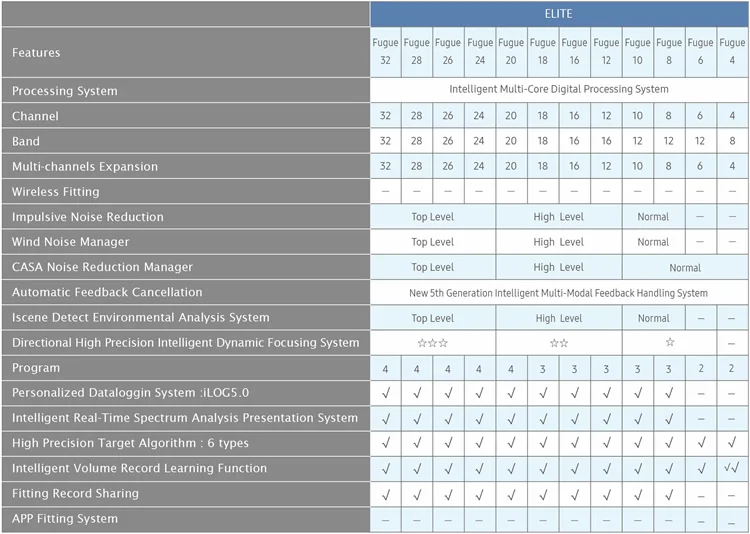
32 Channel
16 Band
12 Multi-channels Expansion
Normal CASA Noise Reduction Manager
New 5th Generation Intelligent Multi-Modal Feedback Handling System
3 Program
High Precision Target Algorithm : 6 types
Fitting Record Sharing
| Technical Specifications | U BTE | P BTE | SP BTE |
| MAX OSPL90(dBSPL) | 128 | 131 | 137 |
| HFA OSPL90(dBSPL) | 121 | 125 | 130 |
| Peak Gain(dB) | 58 | 67 | 75 |
| HFA FOG(dB) | 51 | 59 | 64 |
| Frequency Range F1,F2 | F1≤200Hz, F2≥5351Hz | F1≤200Hz, F2≥5720Hz | F1≤200Hz, F2≥5320Hz |
| THD at 500Hz | 0.30% | 1.30% | 1.20% |
| THD at 800Hz | 0.20% | 0.80% | 0.30% |
| THD at 1600Hz | 0.20% | 0.20% | 0.30% |
| Eq.Input Noise Level | 23.5 | 26.5 | 25.9 |
| Battery Current Drain | 0.85 | 0.96 | 1.82 |
| Attack Time | 3 | 2 | 4 |
| Release Time | 50 | 47 | 51 |
| HFA-SPLITS MASL(dBSPL) | 72 | 75 | 75 |
A. Tube confirmed
1.The earplugs, elbows, and sound tube are connected in place, and put the earplug to ear canal correctly.
2.Place the hearing aid on the auricle closely.
3.Compare the length of the connection between tube and ear hook, reserve 2 or 3mm, and cut off the excess.
4.Connect the tube and ear hook.

B. Installing battery
1.Choose 13A battery.
2.Use your fingernail to gently rub the battery door.
3.Remove the label and put in the air for at least 2 minutes.
4.Insert the battery, and make sure the positive and negative pole. "+" sign on the battery should be at the same side as "+" on the battery door.
5.Close the battery gently.
C. Remove battery
Hold down the battery corner gently with your fingers to open the battery door. Remove the battery after battery door fully opened.
D. Power on/off
1.Power on:When the battery door is fully closed.
2.Power Off:When the battery door is open.
E. How To Wear 12 Channels BTE U Hearing Aids With Computer Control
Pinch the bottom of tube with your fingers and gently push the ear dome into the ear canal.
Use another hand to pull the auricle back and rotate the ear dome (or ear mold) until it is in place.
Place the hearing aid behind the ear and close to the head, and the ear hook hang on the auricle comfortably.
F. Remove hearing aid
1.Remove the hearing aid from the back of the ear.
2.Pinch the bottom of tube and gently pull it, and remove the ear dome with the hearing aid after it is loose.


















